I’m not very familiar with the newer configuration screens in Windows Server 2008 so I pulled my hair out trying to update some settings. Apparently it’s just too obvious for Google to have been any help so I’m documenting it here for the next shmuck.
I wanted to enable dynamic http compression. I found the page to enable it but it wasn’t installed:
Text only
Install it:
Install it:
I wanted to enable dynamic http compression. I found the page to enable it but it wasn’t installed:
“The dynamic content compression module is not installed.” (but we won’t tell you how to install it)It turns out that installing it is very easy and didn’t require a reboot (for me, at least):
Text only
Install it:
- Open server manager
- Roles > Web Server (IIS)
- Role Services (scroll down) > Add Role Services
- Add desired role (Web Server > Performance > Dynamic Content Compression)
- Next, Install, Wait…Done!
- Open server manager
- Roles > Web Server (IIS) > Internet Information Services (IIS) Manager
- Next pane: Sites > Default Web Site > Your Web Site
- Main pane: IIS > Compression
Install it:
- Open server manager
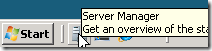
- Roles > Web Server (IIS)
- Role Services (scroll down) > Add Role Services
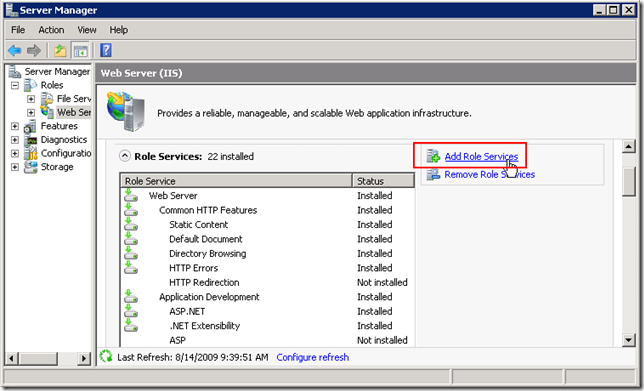
- Add desired role (Web Server > Performance > Dynamic Content Compression)
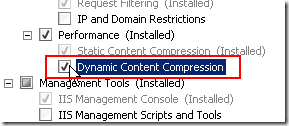
- Next, Install, Wait…Done!
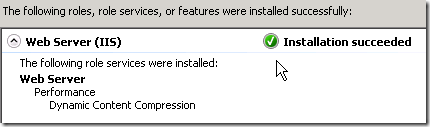
- Open server manager
- Roles > Web Server (IIS) > Internet Information Services (IIS) Manager
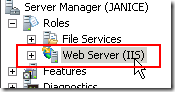
- Next pane: Sites > Default Web Site > Your Web Site
- Main pane: IIS > Compression
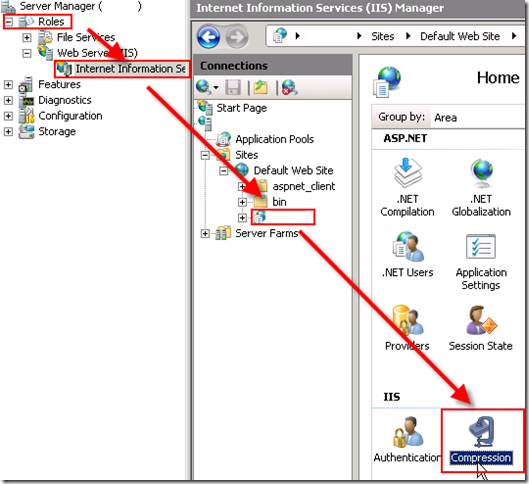
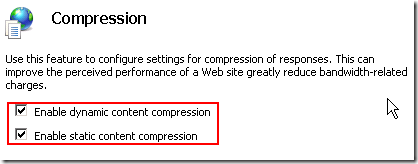
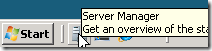
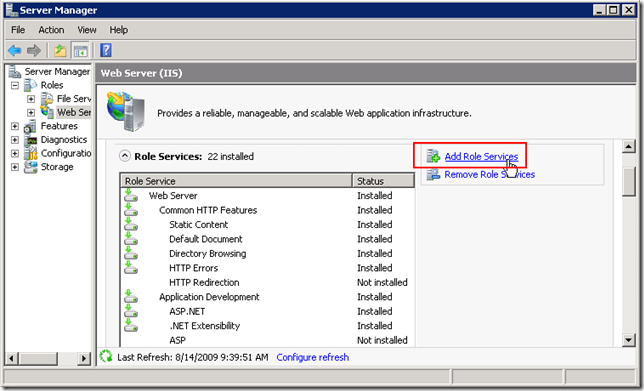
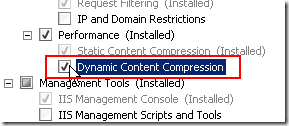
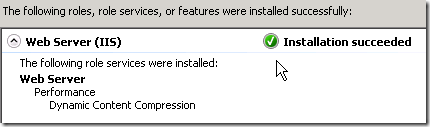
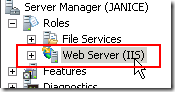
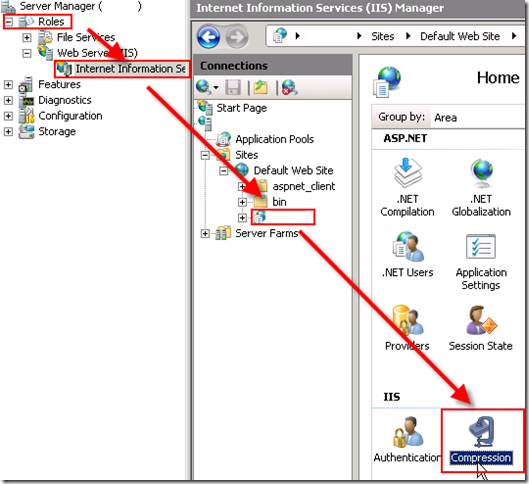
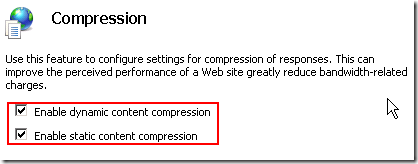
No comments:
Post a Comment